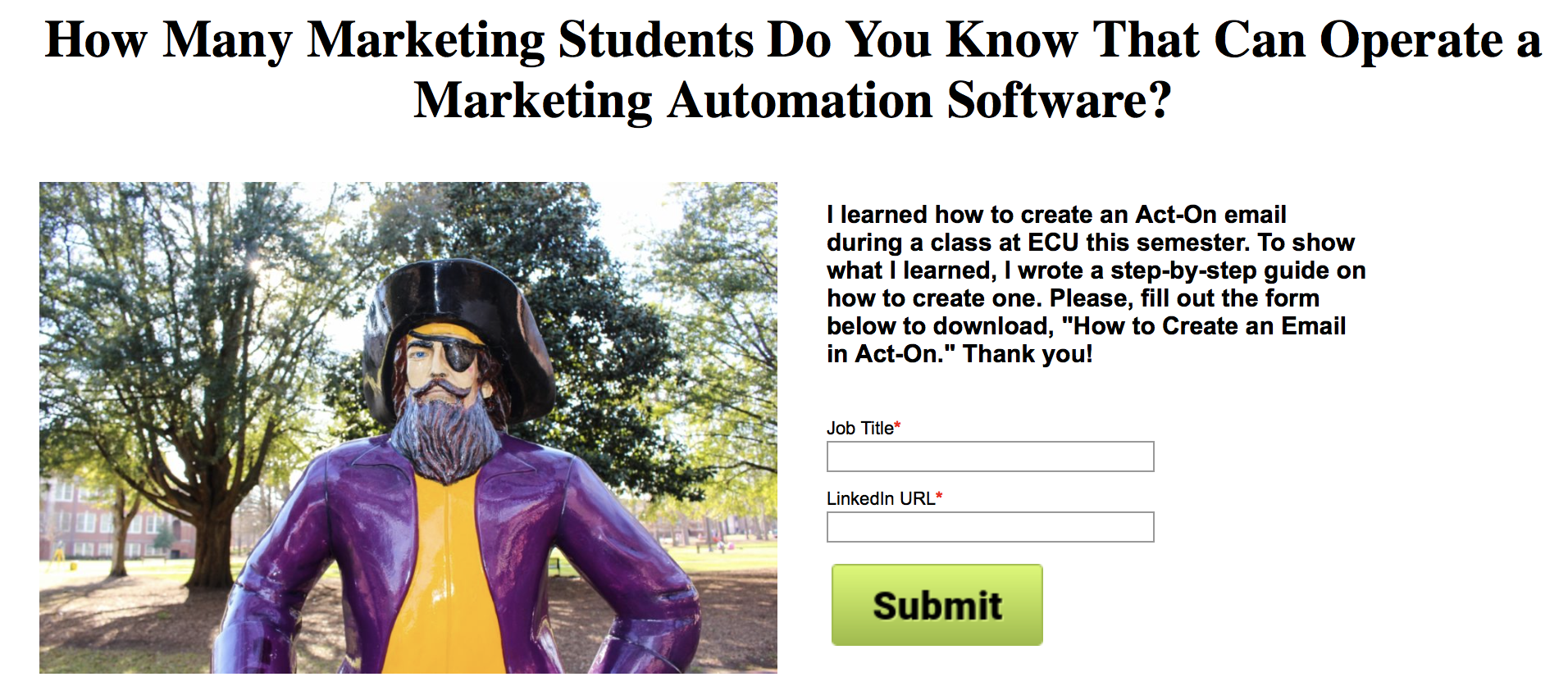
Personal Brand Campaign: Part 2
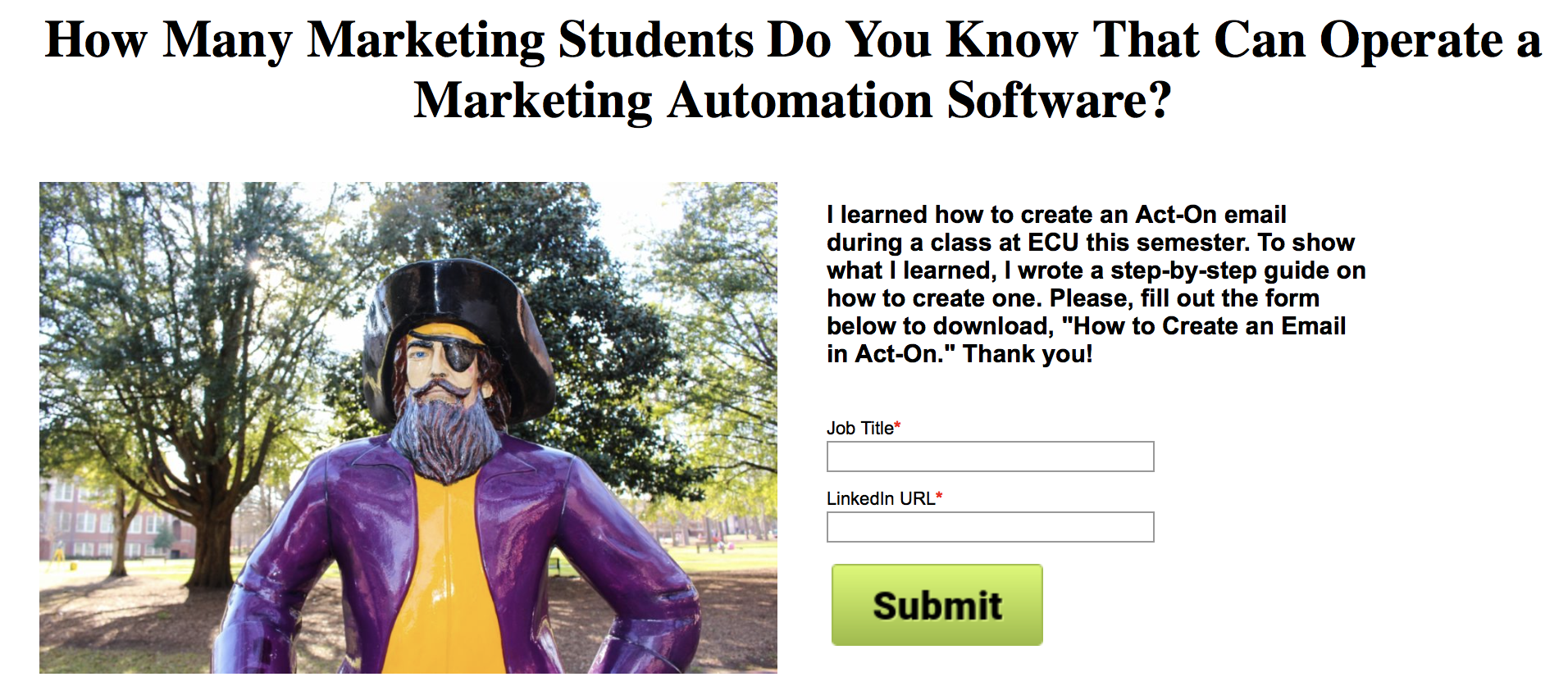
After reading part 1, you now know the first steps that I took in order to begin my personal brand campaign. To give you a quick recap, I first set a goal, then created a set of forms, set up progressive profiling rules, and retrieved the gated content URL to place within an iframe generator. Within this post, we will flow right back into the next steps I took after utilizing an iframe generator.
Landing Pages:
In part 1, I discussed how I had to create three of everything. Similarly, it is essential to have three landing pages as well. I designed each of my landing pages to relate to my different pieces of content. After I was finished designing, I copied the iframe code that I generated and pasted it within a “Custom Content” block. By pasting the code in the landing page, Act-On automatically linked my progressive forms and media to the landing page. Displayed below are screen shots of my three landing pages with their appropriate progressive profiling forms.
Landing Page #1:
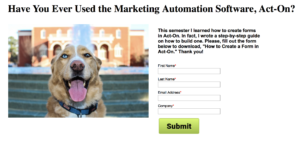
Landing Page #2:

Landing Page #3:
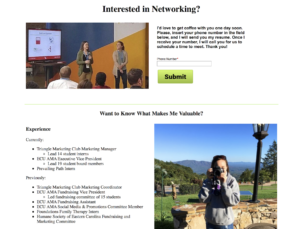
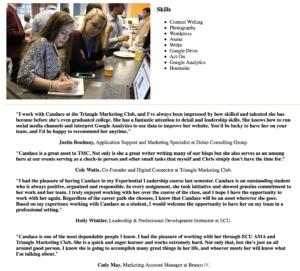
Once each form is completed and submitted, the user will automatically be given the downloadable content for each specific form. For example, my first form was designed to give out a step-by-step guide that I created titled, “How to Create a Form in Act-On.” The second form displayed my second piece of content called, “How to Create an Email in Act-On.” In my last form, the submission resulted in the person receiving my resume.
Outside of the downloadable content, a personalized thank you email set to send for filling out each form. Each of the emails was catered toward the certain piece of content the reader received. Also, the email included another attachment to each of my content pieces and directed the individual to check out my website, blogs, and photography.
Thank You Email #1:
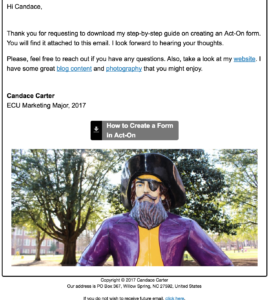
Thank You Email #2:
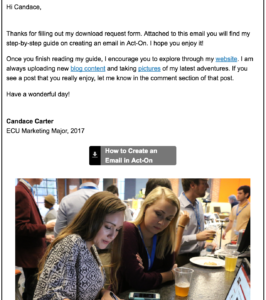
Thank You Email #3:

Marketing List:
Recalling back to the form submissions list that was discussed in part 1, I used the same list to upload the contacts provided by my professor. To upload the excel list of contacts, I clicked on the drop down arrow for “Signups From: ECU FINAL,” clicked on “Import/Export,” and then selected “Append to This List.” I followed the remaining steps, verified that the information was correct, and clicked “Finish.”
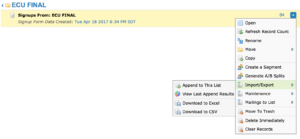
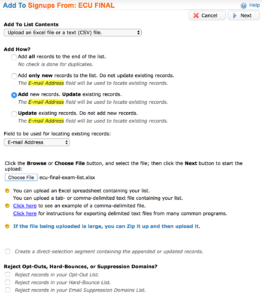
Automated Program:
After my forms, progressive profiling, emails, and landing pages were created, I put together my automated program. In the general settings, I assigned a program name and description to help me identify the basic campaign details while running. I also added my contact list, “Signups From: ECU FINAL.”
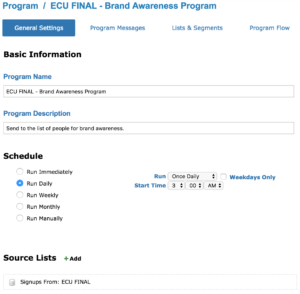
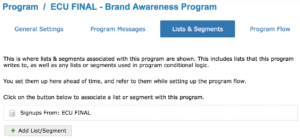
Under the tab, “Program Messages,” I added my three landing page email invites. For each of these emails, I included a public URL hyperlink to each landing page that it goes with. I also gave each email a very descriptive title to tell me which email contained the specific landing pages and appropriate content.
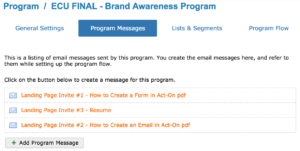
Automated Message #1:
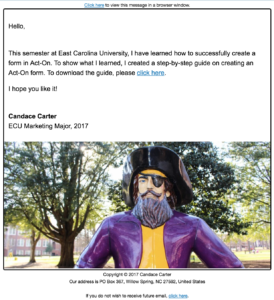
Automated Message #2:
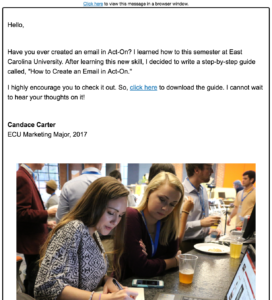
Automated Message #3:
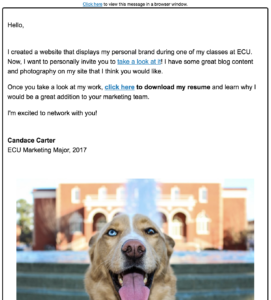
Lastly, I had to set up a solid program flow. I created this to take each contact on a specific journey based off of their behaviors. For this flow, I included the three program messages that are displayed above.


The purpose of this automated program was to invite the contact list to each of my three landing pages. For each landing page that they visited, they saw one of the three progressive forms that I created. After they submitted the form, they received one of my three pieces of content based off of the certain form that they completed. Also, they were sent a thank you message with the attached content piece. The contacts continuously moved through the automated program until they reached the final step or exited sooner based off of their behavior.
Test:
As all marketers know, it would be foolish not to test a project out before sending it out. So, to ensure that my email marketing campaign would run smoothly, I tested it out on myself multiple times. Once I was happy with my work, I hit the “Start” button to begin my first email marketing campaign.
It was exciting being able to learn how to create an email marketing campaign through the Act-On Marketing Automation system. I believe this skill will be very useful throughout my career path as a marketer. In fact, this campaign may even be able to help me land my dream job!