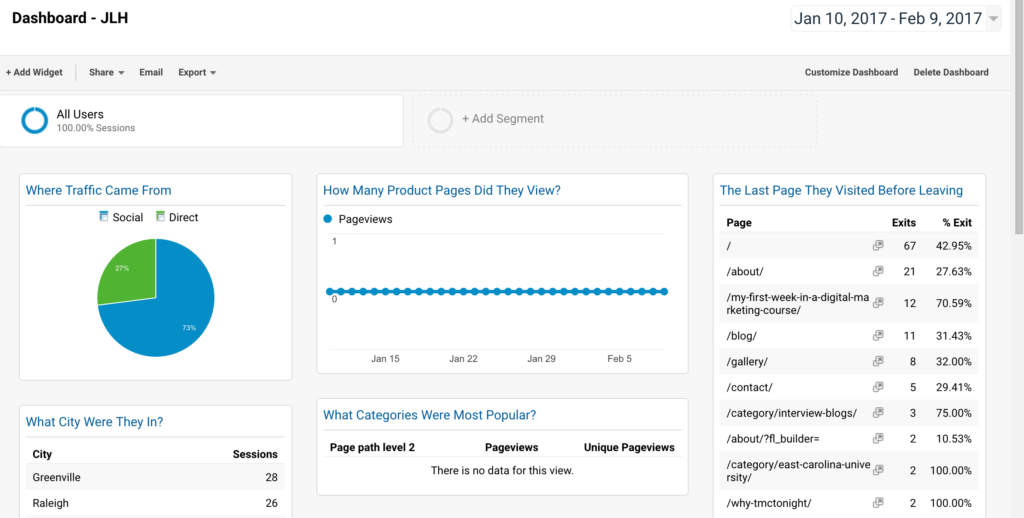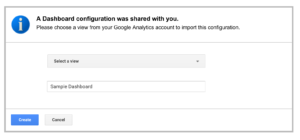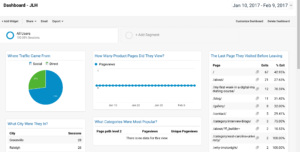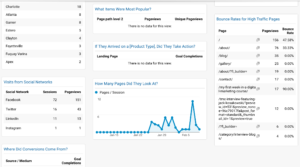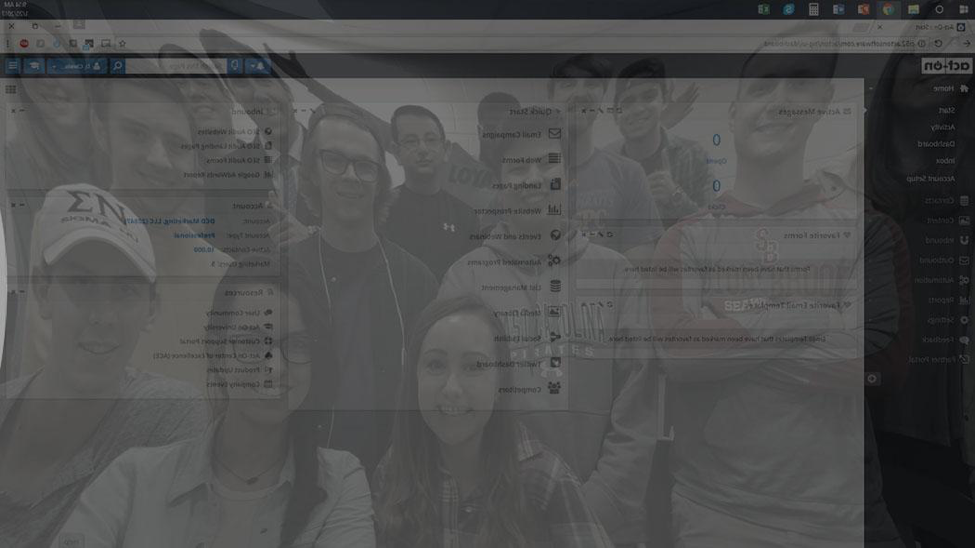In May 2017, I proudly moved the tassel on my graduation cap from right to left as I earned my Marketing degree from East Carolina University. However, this anticipated achievement wasn’t the only reason for my eager enthusiasm leading up to graduation day. My goal throughout college was to have some kind of marketing position locked down prior to walking across the stage to accept my diploma—well, the rolled up piece of paper that represented it at least. A couple weeks prior, I accomplished that goal by accepting an internship with Walk West. Although some questioned my reasoning behind acquiring a position as a marketing intern over a full-time job elsewhere, I knew this was the best move to jumpstart my marketing career.
Awareness
During my initial job search, I didn’t apply for any marketing internships. To be honest, the thought didn’t even cross my mind until one of my connections introduced the idea and informed me that I didn’t have to be a student to apply for one. Although I gained great experience from college internships and student organizations, I was aware that I still had a lot to learn as I began my journey as a new marketer.
I knew I needed agency experience to explore my career further before being siloed into a marketing specialty. While degrees and certifications are important, the real value comes from hands-on work experience. But ultimately, I knew it was my responsibility to forge my own path and flourish in the position that I was in.

Consideration
Realizing that my first position would be essential in setting the pace for my career, I did a lot of networking and research on various companies and agencies in the Triangle with career opportunities in marketing. At this point, I was looking for a solution to my current situation and, most importantly, I was searching for a position that enabled professional growth, challenged me daily, played a significant role in skill development, provided hands-on experience, and surrounded me with talented mentors.
Walk West exceeded all of those expectations. From Lunch & Learns to one-on-one training sessions and check-ins, the mentorship and insightful advice that I received from the team provided a collaborative and positive learning atmosphere. The internship had no limits, which was very appealing to an entry-level marketer like myself with a hunger for absorbing as much marketing knowledge as possible while participating in unique experiences—just to name a couple, photographing Chris Paul’s CP3 basketball camp and presenting marketing ideas at a Salvation Army board meeting.

Decision
Amidst my job hunting journey, I maintained a long-term mindset. I didn’t want to settle for something simply because it was “full-time.” Instead, I searched for businesses and positions that met the criteria I had established. I determined that any company can hire for talent, but the kind that sees true potential and invests accordingly was the type I wanted to begin my career with.
With a clear goal in mind, I made the ultimate decision to “Walk West.” Since day one, I’ve been able to add a myriad of skills to my personal marketing toolbox and have contributed to many projects.
Just to give you an idea, I learned:
- SEO, content writing, and social media best practices
- Various marketing tools (e.g., Sprout Social and Screaming Frog)
- Professional photography tips
- What it takes to give an excellent presentation
- How to execute market research to support Discovery projects
- Paid social campaigns
- Google Analytics and Sprout reporting
Honestly, if you name it, I probably learned it. Even if I was familiar with how to do a certain task, I remained curious on how to incorporate best practices and was always looking for opportunities to learn and stay involved. Internships can be very valuable but it all depends on what you make of it.

With all that said, don’t limit yourself to only applying for entry-level marketing jobs. Instead, apply for internship opportunities regardless of whether you are a current student or recent graduate. Look past the fancy title and pick a position at a company that challenges you to leave your professional comfort zone, offers continuous learning opportunities, and supports your ideas.
Looking back on the entirety of my internship, I can say with confidence that I was right to invest in Walk West. As a result, I’ve learned a multitude of valuable skills from some of the most talented marketing minds in the Triangle, gained hands-on experience in all forms of marketing, and am now an official part of the Walk West team as a Marketing Specialist.

Are you interested in jumpstarting your career through a Walk West internship? Visit the Walk West careers page for a complete listing of positions.
This blog post was originally published on WalkWest.com.

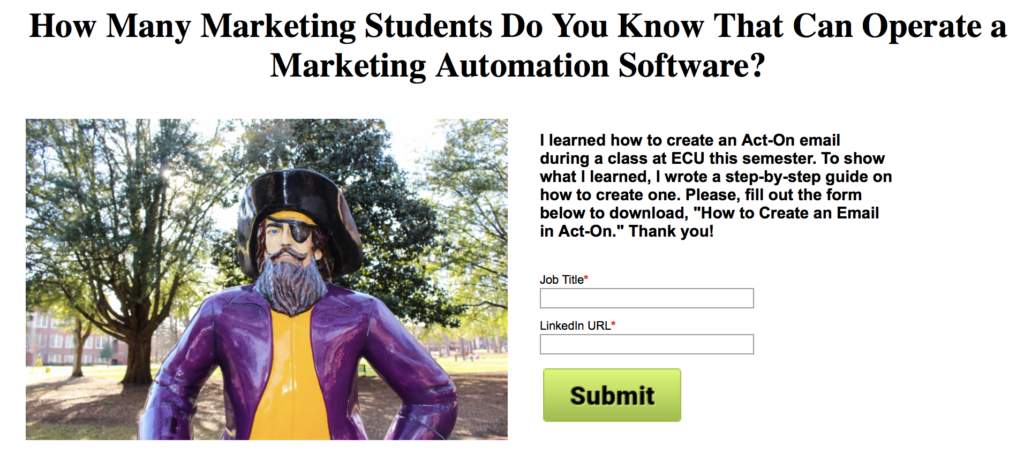
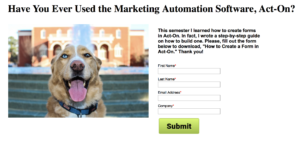

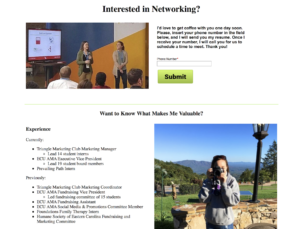
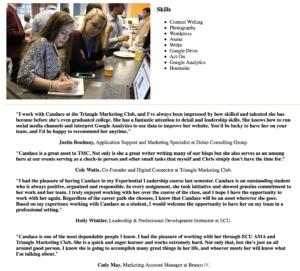
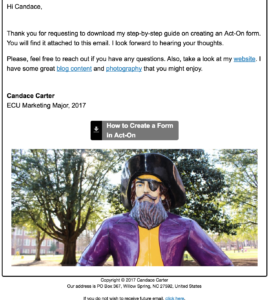
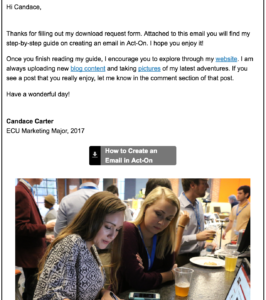

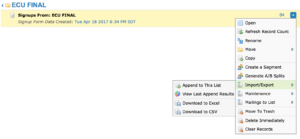
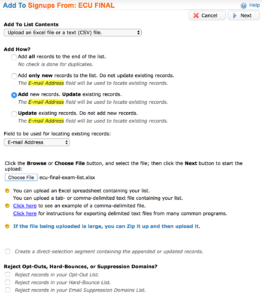
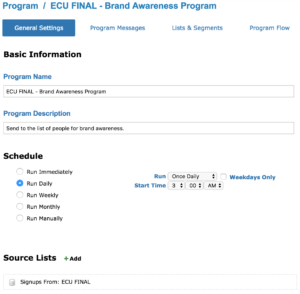
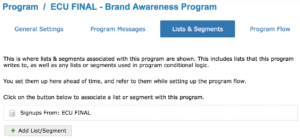
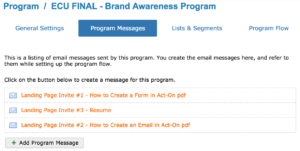
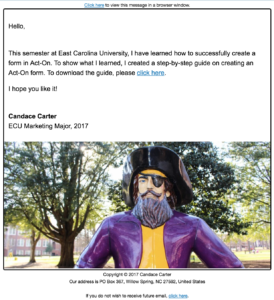
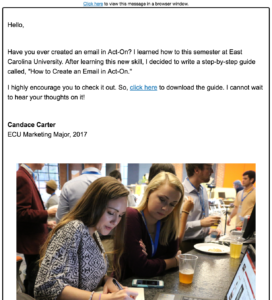
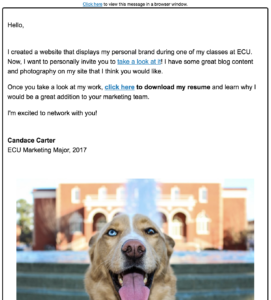


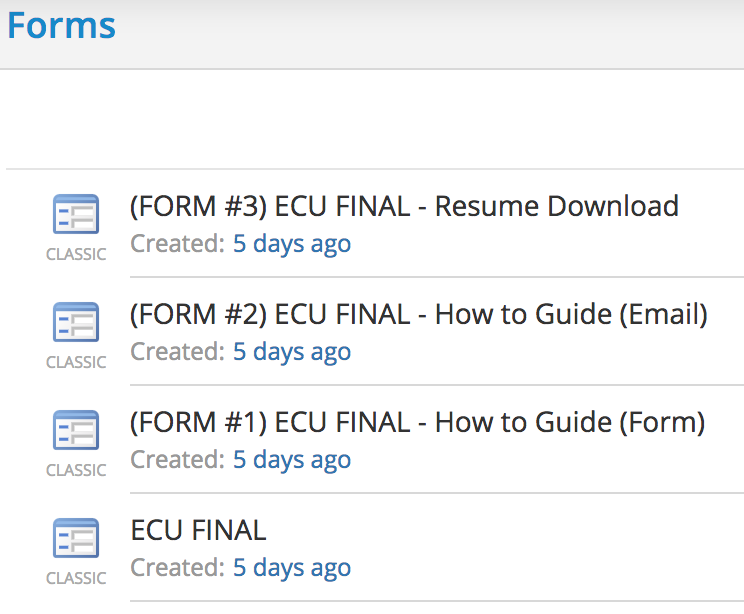
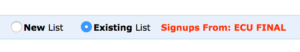
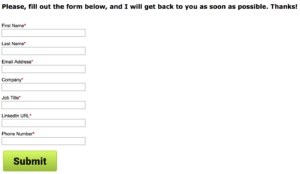
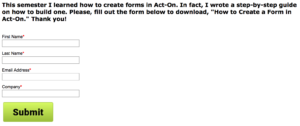
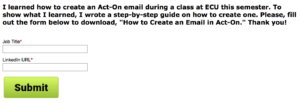
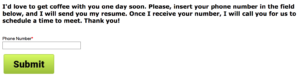
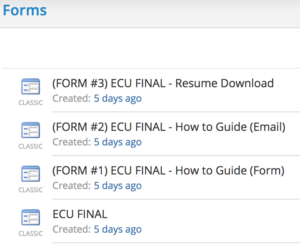
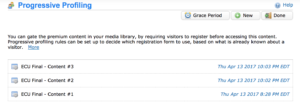

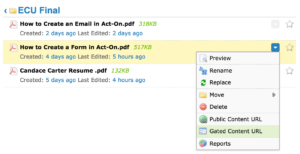

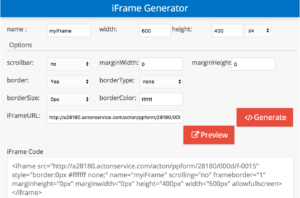

 Being a broke college student, I jump when I hear the word, “free.” At most networking events, there are usually opportunities to be entered into a drawing and to obtain free swag. I mean, who doesn’t love free stuff?
Being a broke college student, I jump when I hear the word, “free.” At most networking events, there are usually opportunities to be entered into a drawing and to obtain free swag. I mean, who doesn’t love free stuff?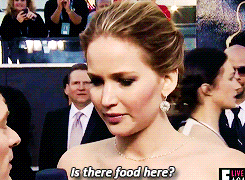 Similar to the free swag and giveaway items, food is always an exciting incentive. Especially when it is free! Most of the networking events that you attend will have beverages and appetizers to snack on while you are networking your way around the room.
Similar to the free swag and giveaway items, food is always an exciting incentive. Especially when it is free! Most of the networking events that you attend will have beverages and appetizers to snack on while you are networking your way around the room.

 Every year our
Every year our  The 2017 AMA ICC was the 39th collegiate conference in AMA history. In preparation for the conference, our group downloaded the AMA Event App. Through it, we were able to see the agenda, connect with other students, and read about the speakers.
The 2017 AMA ICC was the 39th collegiate conference in AMA history. In preparation for the conference, our group downloaded the AMA Event App. Through it, we were able to see the agenda, connect with other students, and read about the speakers. To give you an idea of session topics, here is a list of a few:
To give you an idea of session topics, here is a list of a few: Our ECU team learned a lot at the conference. Some information that was shared during sessions was already known by some of our members due to our chapter meetings and some of our ECU classes. However, there were still quite a few things that we were able to bring back to campus to share that we have never learned before.
Our ECU team learned a lot at the conference. Some information that was shared during sessions was already known by some of our members due to our chapter meetings and some of our ECU classes. However, there were still quite a few things that we were able to bring back to campus to share that we have never learned before. This acronym can be used as a guide to properly set up an email. For example, the message is what you are trying to get across to the person who receives your email. The action section is referring to the steps you are asking the receiver to take. The details are specifics relating to how they can complete the action. Lastly, the explanation tells the reader why they should complete the action in order to fulfill the sender’s message.
This acronym can be used as a guide to properly set up an email. For example, the message is what you are trying to get across to the person who receives your email. The action section is referring to the steps you are asking the receiver to take. The details are specifics relating to how they can complete the action. Lastly, the explanation tells the reader why they should complete the action in order to fulfill the sender’s message.

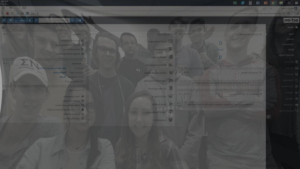 It’s my senior year, and these past four years at
It’s my senior year, and these past four years at 

 You know that little green box that says “Ad” when you Google something? Well, that is a great example of
You know that little green box that says “Ad” when you Google something? Well, that is a great example of